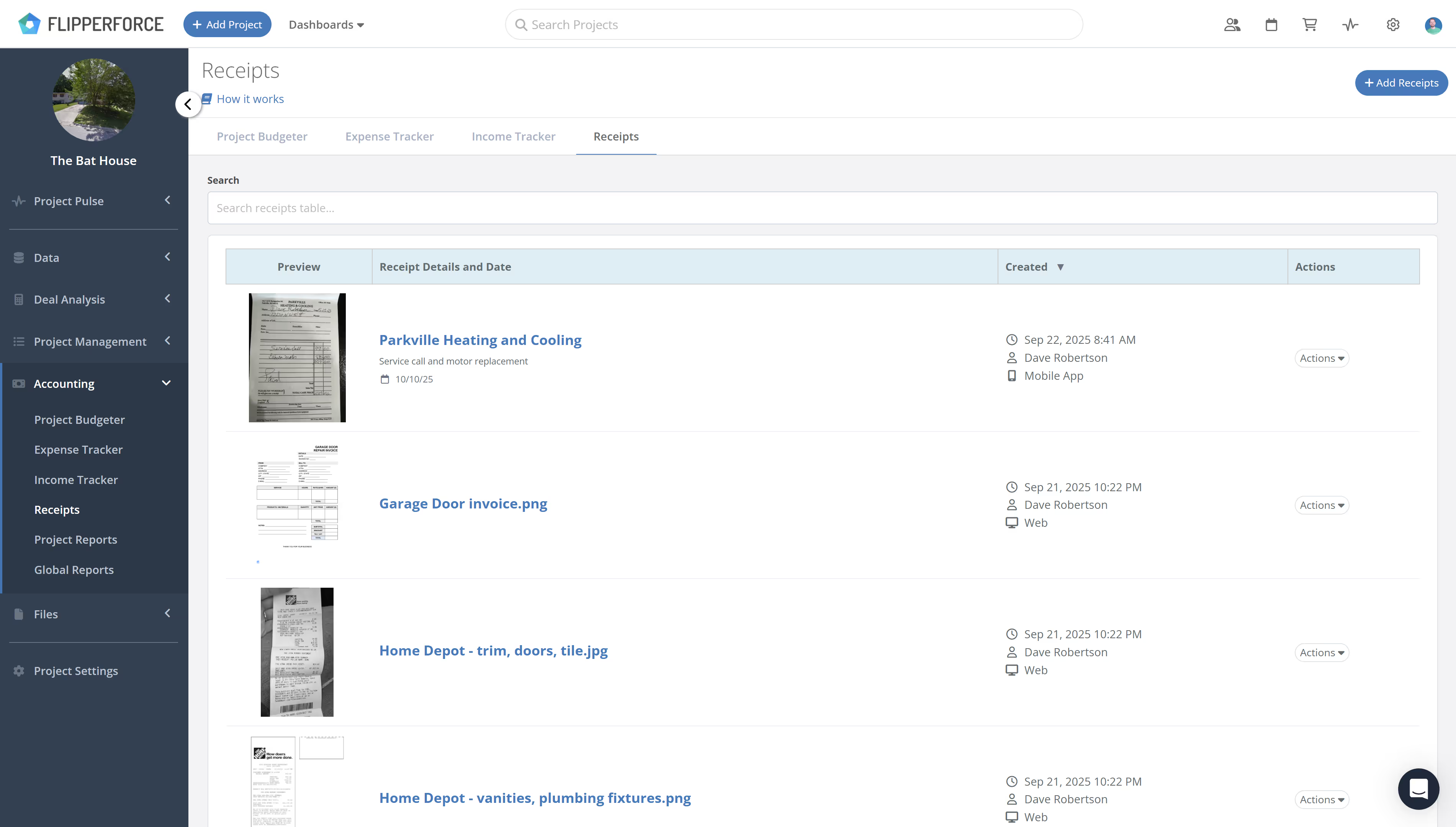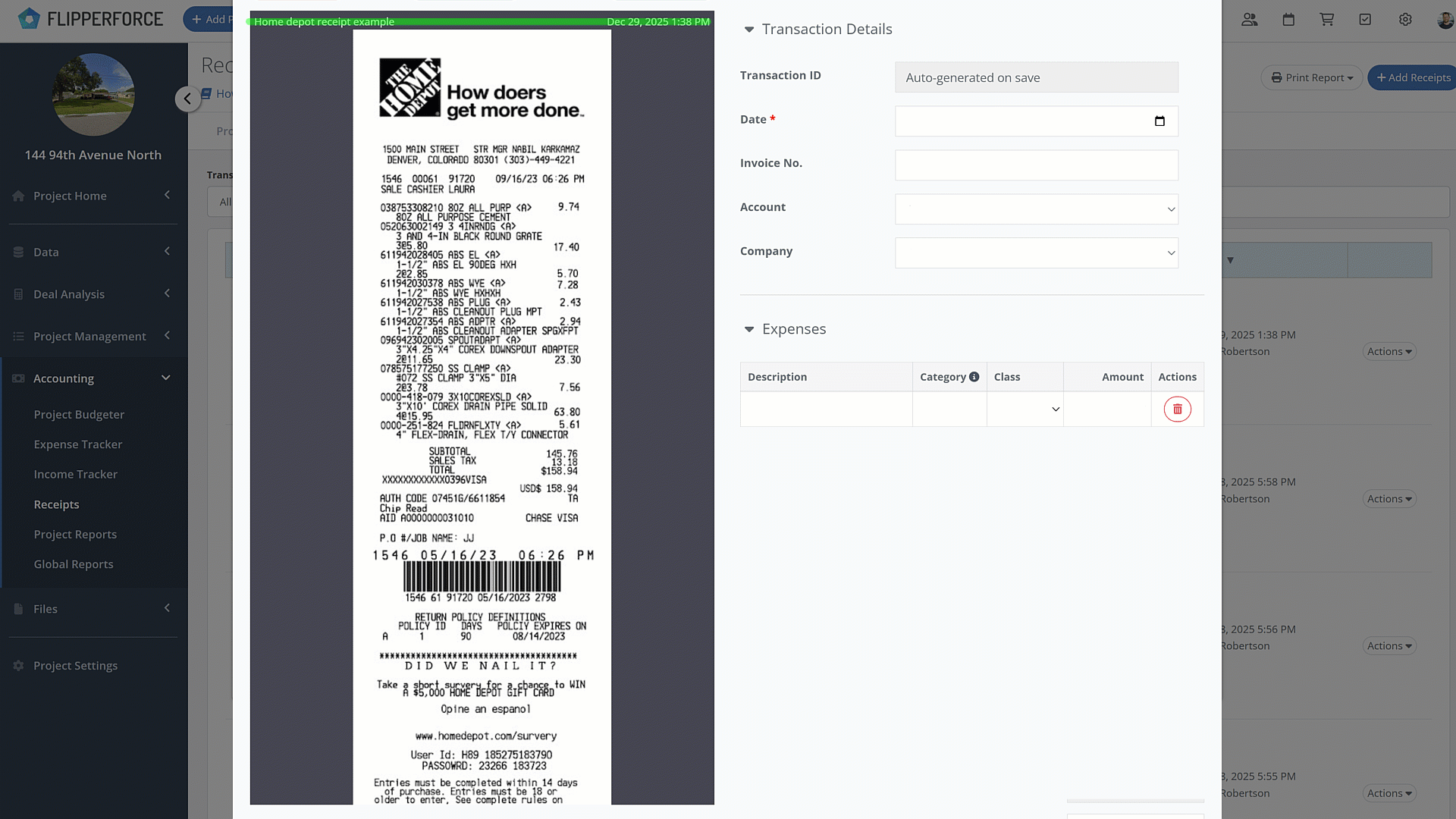FlipperForce Field Mobile App
Scan Receipts as soon as you leave the Store
With the FlipperForce Field app, you have a powerful scanner in your pocket. Capture receipts the moment you get them and ensure every expense is tracked, organized, and ready to be processed.