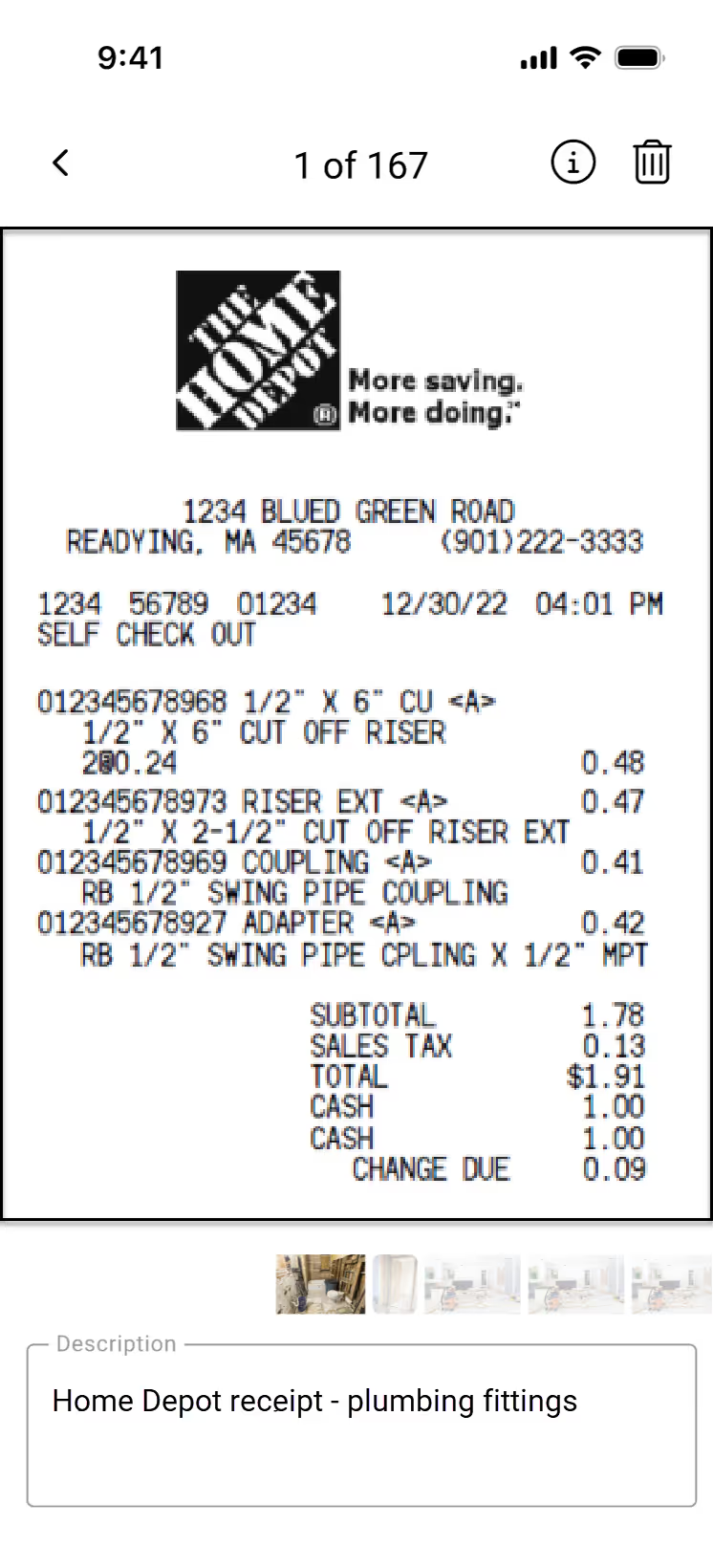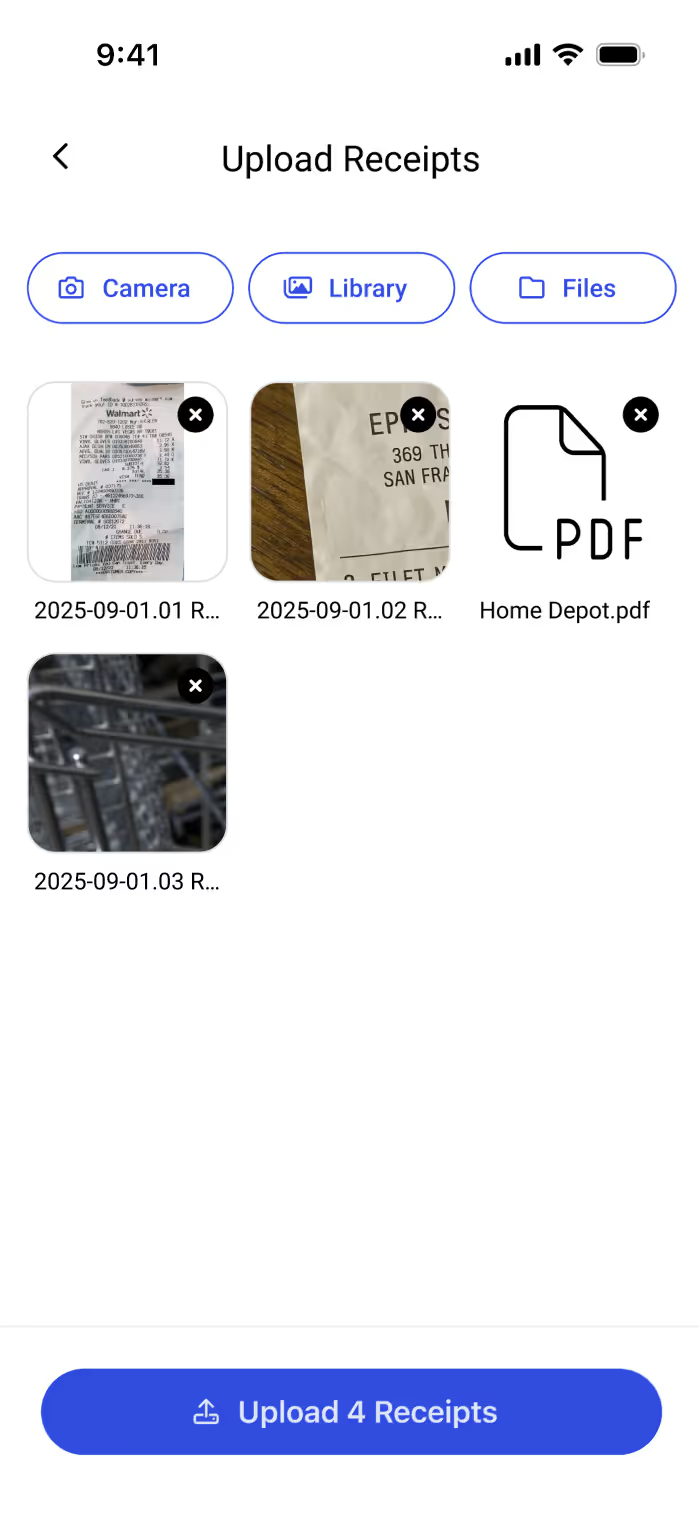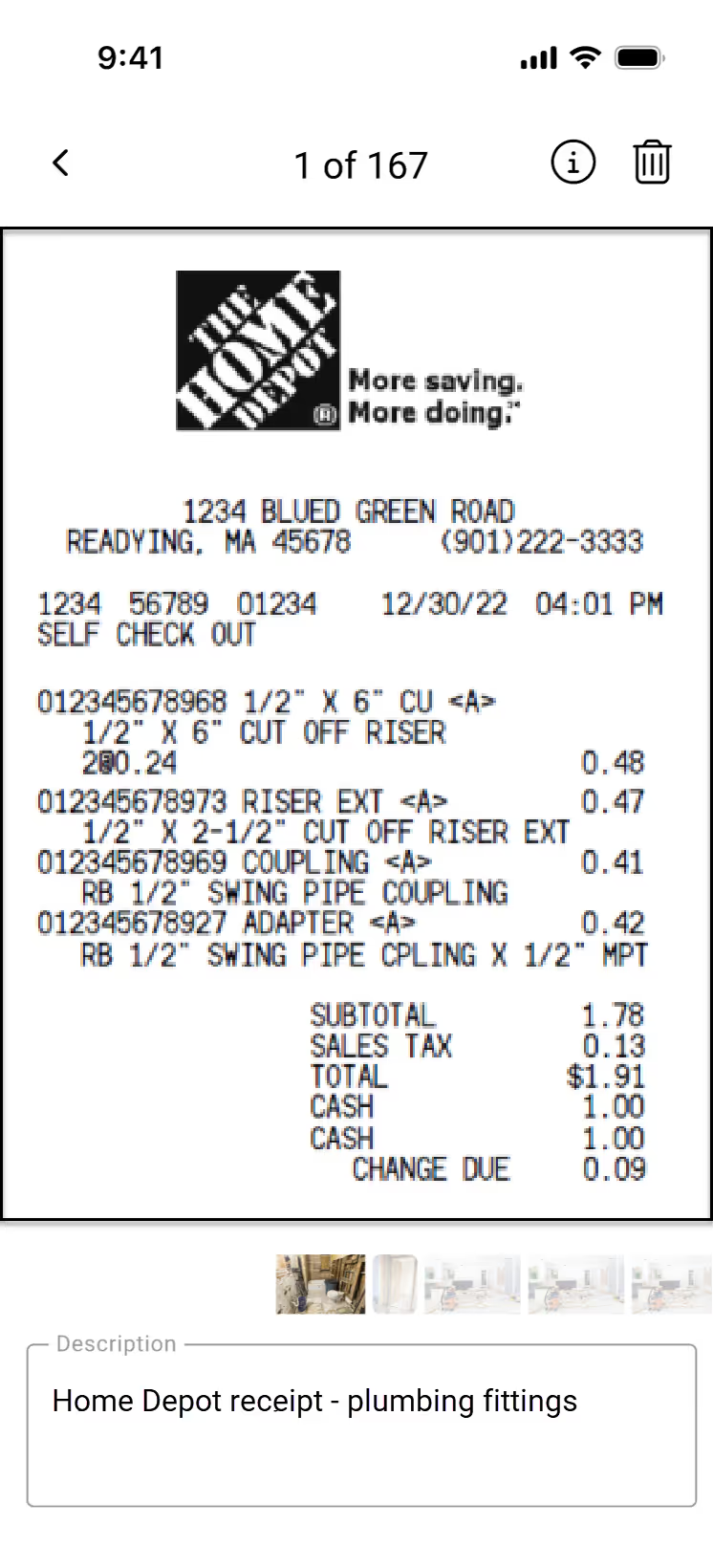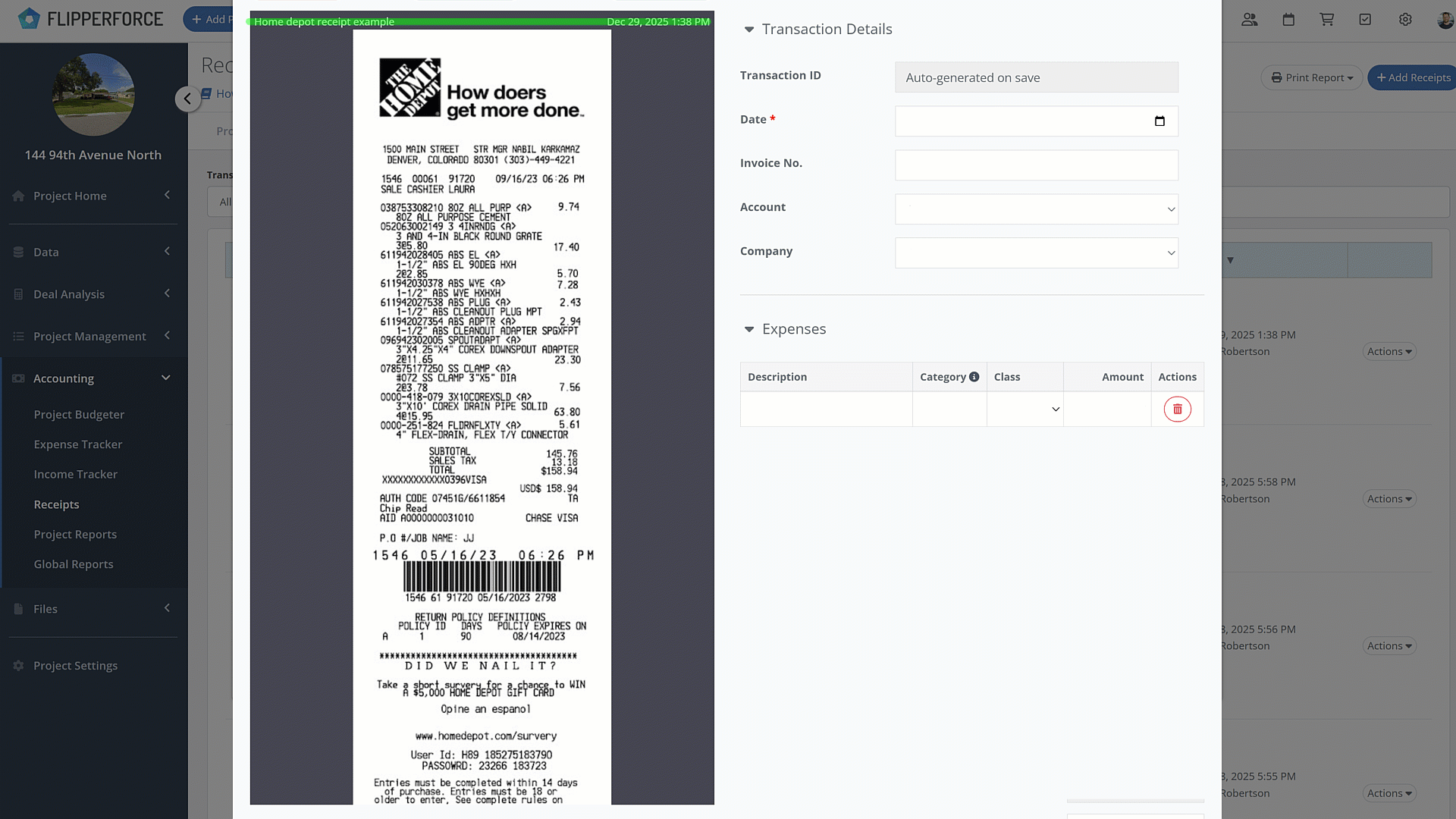FlipperForce Field Mobile App
Scan Receipts as soon as you leave the Store
The first rule of smart accounting is to capture expenses immediately. With the FlipperForce mobile app, you simply snap a picture of any receipt or invoice the moment you get it. It's instantly uploaded to your project and stored in the cloud, eliminating the risk of lost deductions.