Yes! Our mobile app makes it easy to upload receipts on the go. Simply navigate to the Receipts page in the mobile app, and you can take a picture of a receipt right after a purchase. This is the fastest way to get receipts into FlipperForce and your digital shoebox.
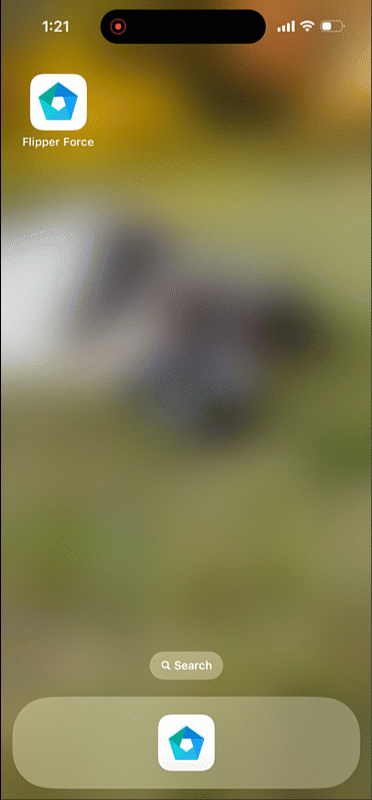
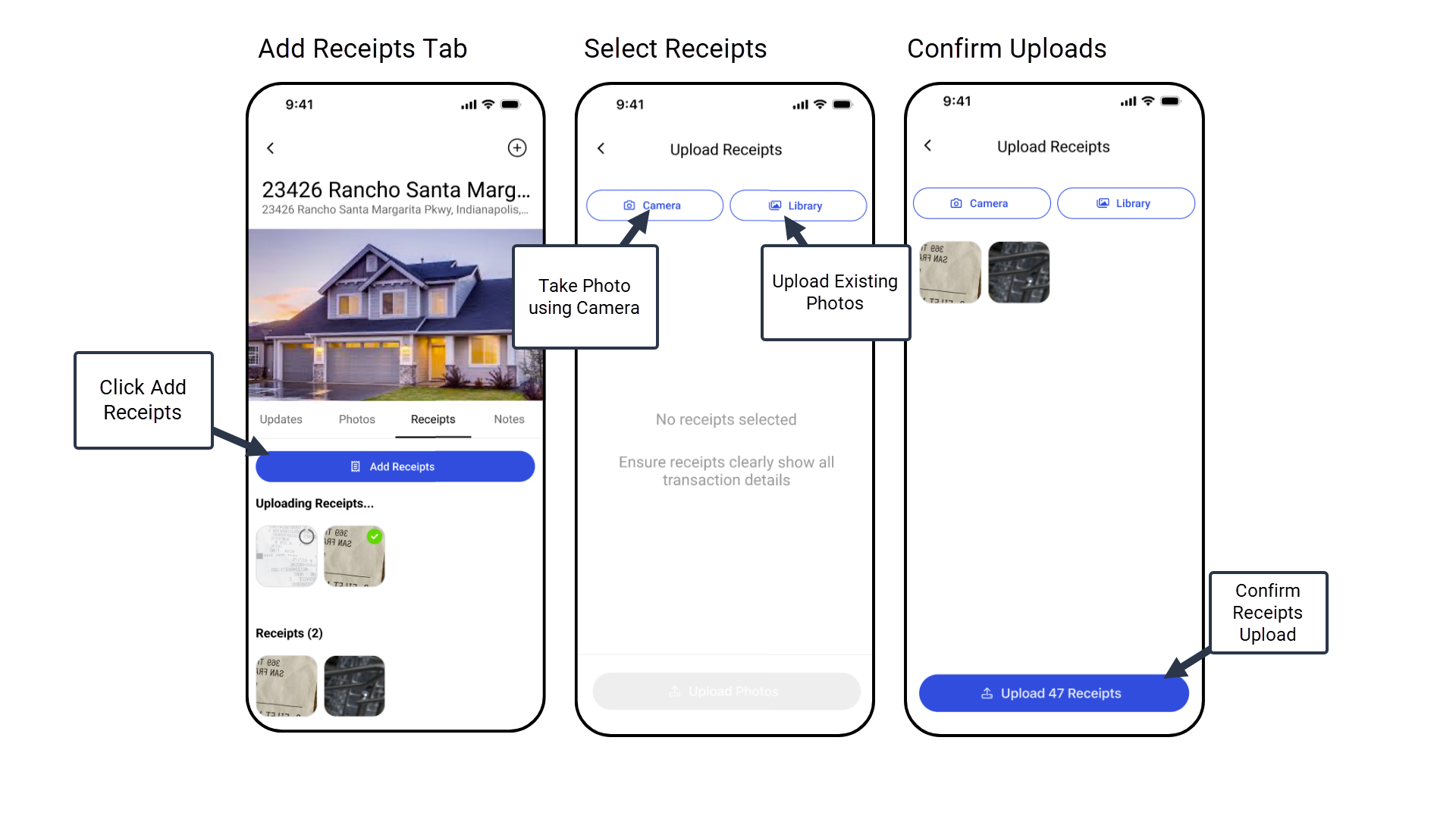
Download the FlipperForce Mobile App here: